In recent times, we’ve seen people have issues with Deliveroo when it comes to making payments. We’ve also seen some people specifically make complaints about apple pay on Deliveroo.
While most people think it’s a glitch in the company’s system, it actually isn’t.
In this post, we’ll cover everything you need to know about Deliveroo Payments, why you were declined, and how to fix it.
Why was your Deliveroo payment declined?
Over time, there have been several complaints about Deliveroo from customers and its most occurrent error, “Payment declined.”
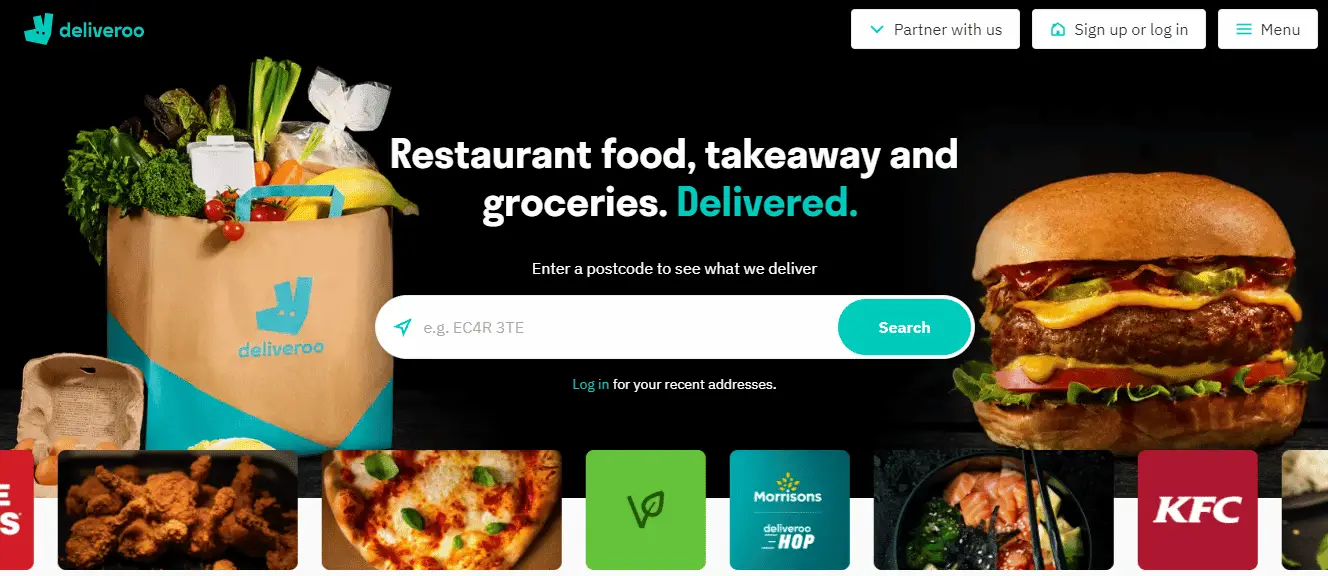
This could be frustrating, especially when there’s nothing you can do about it. As a matter of fact, we’ve tried contacting Deliveroo about this, all to no avail.
For this reason, we had to dig deep into detailed research about this.
We made a research on Google, dug for answers on niche-specific forums, contacted the Deliveroo support team, and lastly, physically inquire from a customer agent at Deliveroo. Why are all my orders Deliveroo Payment declined?
And we came to a conclusion after getting several verified answers…
The Primary Reason your Deliveroo payment was declined is that you’re Shadowbanned
Now, there could be several reasons (which we’d talk about) why your Deliveroo payment was declined, but it’s basically centered on being shadowbanned.
No company wants to waste money unnecessarily on a single customer. If you’re found to be messing with Deliveroo policies, you’d likely be shadowbanned
A typical example of this is when you return and request a refund on a number of deliveries within a short time interval. Or you’re found to always do this.
You could also be shadowbanned when you try cracking the Deliveroo system with fake payment information.
Generally, we’ve also seen cases where people get shadowbanned on the app without engaging in any of these acts.
For this, we think it’s a bug from Deliveroo system.
Read also: Doordash Apple Pay not Working? How to fix?
So, what happens when you’re shadowbanned?
Unlike most companies, there’s almost no difference between a shadowbanned Deliveroo user and someone who’s not.
However, if you’re shadowbanned on Deliveroo you won’t be able to use the platform to make orders, as all payment methods you use will be declined.
Note that this isn’t really targeted at the payment method but at the account.
It’s worth taking note of this, should incase you try using some other payment methods on Deliveroo and it doesn’t work.
But how do we know?
Well, we discovered this from one of research team members who had contacted Deliveroo support agent.
According to them, Deliveroo does this when the user has violated their policy, as a result they shadowban the account.
In essence, the user would no longer be able to make orders regardless of the payment method used.
Here’s a screenshot of the chat with the customer agent
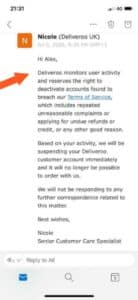
What can you do about this?
While this is a big problem, thankfully, there are things you can do about it. Read on to find out.
How to fix “Deliveroo Payment Declined” (3 Working Steps)
As we said earlier, most times, the reason why your Deliveroo payment is declined is due to being Shadowbanned. As a result, the problem is most likely coming from your account and not the card.
Without much ado, here’s what to do if your payment is declined on Deliveroo.
- Change your address
- Reset your account and clear your cache
- Create a new account
Change your address
If you’ve engaged in mass returning of orders in the past, it’s possible your address has been blacklisted from Deliveroo, as a result, any payment made to that address would also be declined.
Again, your address could also be declined for no good reason, even when you’ve never returned an order.
If this is the case, changing your address could help.
Generally, changing your address should be the first step to take, if your payment method keeps getting declined on Deliveroo.
After changing your address make sure to clear the cache before opening the app.
Now, you won’t want to change your address to somewhere far, for accessibility. Rather, it’s best you choose somewhere opposite you or close by.
Again, it should be a different location from your previous address.
Reset your account
If Changing the address of your account doesn’t work for you, you might want to try resetting your account.
Yes, there’s no automatic means of fully resetting your account on Deliveroo. However, you can easily do it manually, if you wish to.
You can start this by visiting and accessing your account on the company’s mobile app.
Afterward, remove all credit cards linked to it, change your password and address, and then log out of your account.
Read also: Why is Mc Donalds not on Doordash? and what to do?
Now, clear the cache on Deliveroo’s app.
This can be done by accessing the “app and phone setting” on any mobile device, or long pressing the app’s icon.
Alternatively, if you can do that, you can just delete and reinstalled the app back to your device.
Afterward, log in to your account, add back your credit cards and try making the payments again. As in most cases, it should go through.
Create a new account
Now, if none of the aforementioned steps worked, you might want to take the troubleshooting process to another level, by creating a new account.
Here, if possible, make sure to use a different email address, phone number, and address. Afterward, you add your credit card, just as you’ve done previously
We have found this to work pretty well.
Final Thoughts
If you have faced a problem with Payment being declined on Deliveroo, it’s most likely not a card-based issue but rather an account-based issue. Reading through this article, you should be able to get around this problem.








