Maybe you want to use Apple Pay to make payments on Ubereats for the added security or you’re just having a hard time removing Apple pay from your Uber eats, just to run into an error.
What do you think must have caused this? Read through this post to find out why this happened and how you can get it fixed.
Apple Pay not working on Uber eats? (Why and How to fix)
If Apple pay isn’t working on your Uber eats account, there are a few things that could have gone wrong. Below are some of the reasons and how you can fix them.
- Apple pay is not available in your location
- Apple’s System went down
- Technical or connection issues
- You have insufficient funds
- Your spending limit is limited
- Your credit card is expired or close to its expiration date
If you’ve also encountered this same problem on Deliveroo, you’d want to check our post on how to fix the famous Deliveroo payment decline issue.
Apple pay is not available in your location
Yes. Apple pay is accepted as a valid payment method in Ubereats, however, this doesn’t deter the fact that it’s still limited. Apple pay not working on Uber eats?
According to Techcrunch, on Ubereats, Apple pay is only rolled out to 20 countries which include Belgium, Canada, France, Hong Kong, Ireland, Italy, Japan, New Zealand, Poland, Portugal, Spain, Sweden, Switzerland, Taiwan, the United Arab Emirates, United Kingdom, and the United States.
In addition, there are still some limited locations to this.
However, Uber still, most times, ends up making Apple pay a default payment method for users with either an Apple pay account, who lives in an apple pay-eligible country or has a supported device (iOS).
It could do this, regardless of your location.
However, the major problem comes in when Apple pay on Ubereats is not available in your location.
In this case, the Apple pay payment won’t go through and you end up having a hard time to switch to another payment method.
This is the case almost everybody that have complained about Apple pay not working on Ubereats.
How to fix this:
The primary fix to this would be to change the payment method to something else that would work.
But as in most cases, you might have a hard time changing it.Apple pay not working on Uber eats?
To change payment method from Apple pay on ubereats, follow this guide:
- Log into your Ubereats account
- Navigate to the account section
- Tap on the wallet, next
 Click on the “add payment method” button and a add secondary payment method to your account, which you would use for the next Ubereat transaction.
Click on the “add payment method” button and a add secondary payment method to your account, which you would use for the next Ubereat transaction.- Now, go back to Complete your order
- Put in the destination address
- Before Confirming your Uber eat order, click on the Apple pay icon in the top right corner and it would pop out a selection menu to choose between the different payment methods you have, connected in your account.
- Select a different payment method
And that’s it. You’re done.
Apple System went down
In cases where you’ve used Apple pay to make payments on Ubereats severally, it might surprise you to have issues with the system anytime further.
However, it happens. Apple pay not working on Uber eats?
One reason why Apple pay might not work on Ubereats could be because of a down time system on Apple end.
How to fix:
Thankfully, there are ways to check this.
For Apple pay, you can make use of the company’s status checker, Apple system status, which keeps an updated list of Apple services and whether or not they’re ecountering a down time issue.
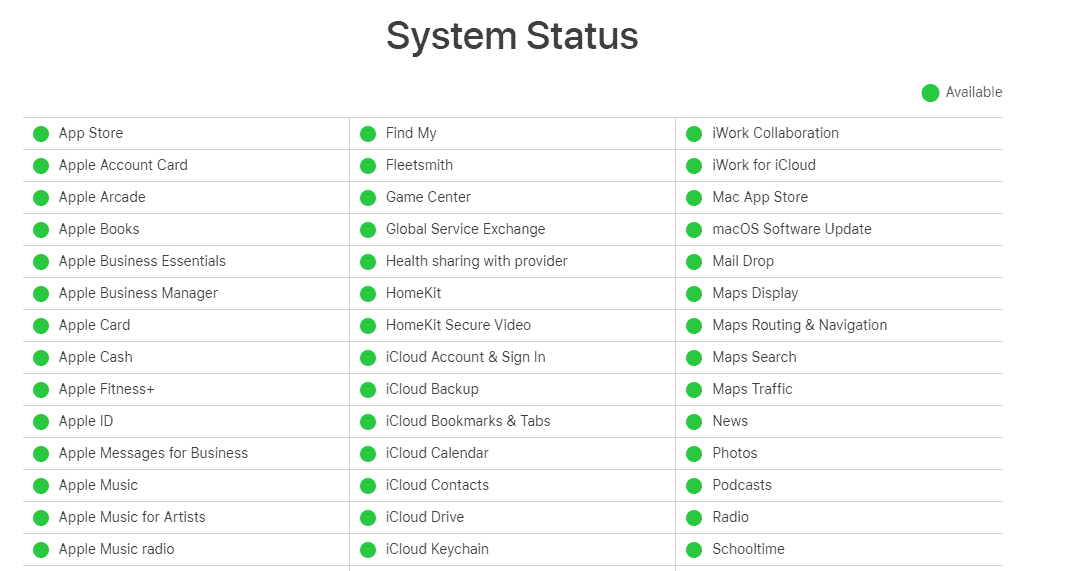
The green light shows that they’re all working fine. Apple pay not working on Uber eats?
However, for instance, if you were to check and find Apple card or Apple ID in red or orange, it simply means the issue of Apple pay not working on uber eats is coming from Apple system.
What to do?
In this case, you just have to wait till the issue is settled by Apple Pay.
Technical or connection issues
Even in this 21st century, we still have technical and connection issues to worry about in the Online banking and shopping industry.
So far, we still see cases of delayed credit alert, “bouncing back” transactions and connection issues which could lead to a failed transaction.
If your Apple payment isn’t going through with Uber eats, you’ll want to confirm if its techical or just a connection issue.
Now, there might not be a be-all and end-all of technical issues that may have come up, however, there are few things you can do to get things right. Read on to find out.
How to fix this:
The first step to trouble shooting should be to use the web version of Ubereats while choosing Apple Pay, again, as a payment method.
This should work in a case of any bug on the app.
Alternatively, you could log out of your account, clear cache and get your account logged in again while making payment, to see the issue can be solved.
You have insufficient funds
This is obvious, but however, shouldn’t be taken lightly.
You might think you have enough money to make an order. Yes, you could have, but probably not enough.
For instance, Apple pay would most likely not process a payment of $20, whereas your credit balance is $20. This is because, there are fees either from Uber eats or Apple pay that also needs to be debited.
How to fix this?
It’s advisable you have at least $2 to $5 more than the products you intend purchasing. In other words, you might need to more funds to your Apple card before coming back to make payments.
Your spending limit is limited
Just as the case above, it’s also possible to have enough money in your credit balance but be limited for the day.
Most banks and financial do employ spending limit for a lot of reason. One of which is to keep your money safe.
Meanwhile, if your spending limit is exceeded for the day, you can’t make any other payments, whatsoever. This includes Ubereats.
How to fix:
To fix this, you either need to wait til the next day, use another credit card, or make a request to your account manager to increase your daily spending limits on your card.
Your credit card is expired or close to its expiration date
You might have linked your credit card to Apple pay never to return back to it, forgetting that credit cards do expire.
Yes, they do, so you know.
What to do?
You should check the card for a potential expiration if it is close by and linked to your Apple Pay account. If it has already expired, your only option is to renew it or use a different credit card.
Final Thoughts – Apple Pay not working on Uber eats?
In general, here are 5 great fixes to make, if your Apple payment isn’t going through or doesn’t seem to work with Ubereats:
- Change the Payment method
- Check for a downtime system
- Try using the web version of Uber eats
- Confirm if your Apple card or the credit card connected to your Apple pay account is still good.
- Check for insufficint funds, spending limits

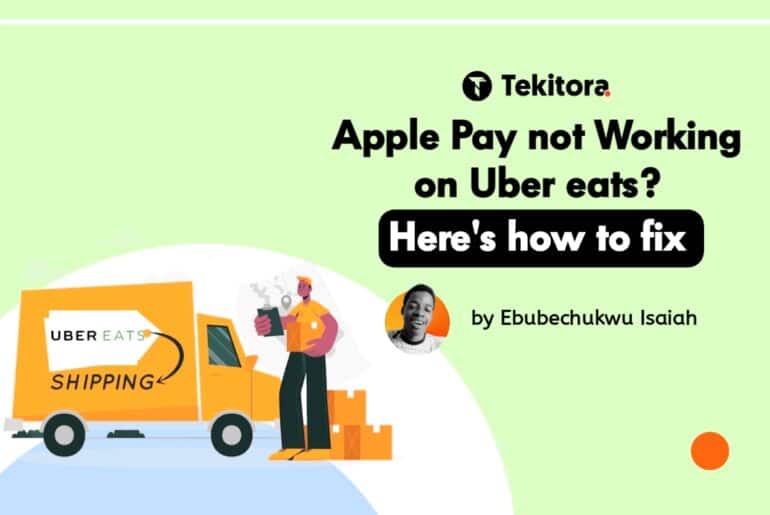
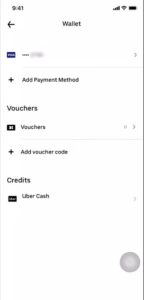 Click on the “add payment method” button and a add secondary payment method to your account, which you would use for the next Ubereat transaction.
Click on the “add payment method” button and a add secondary payment method to your account, which you would use for the next Ubereat transaction.





